simplifying customer support
What is Tekton Support?
Tekton Support (TS) is an internal website that helps the Tekton Hand Tools customer support team respond to questions and send manage warranties.

This customer support platform was suffering a death by a thousand cuts.
The Software team had been hearing about certain quirks here and there about the old TS. When it came time to update software frameworks, we began digging into what else ought to be updated and discovered a host pain points from the UI.
USER 1
USER 2
It seems like almost every customer is marked with “caution.” I don’t have the time to figure out why, I just ignore it.
USER 1
I can hear the ringing notification, but there’s no way for me to get to the chat on mobile.
USER 3
It's so hard to investigate potential fraud. I don't have any the context.
USER 4
I’m constantly jumping between different platforms to get the full picture.
I need so many windows open, that I can’t work remotely. I need two monitors.
USER 1
I can hear the ringing notification, but there’s no way for me to get to the chat on mobile.
USER 2
It seems like almost every customer is marked with “caution.” I don’t have the time to figure out why, I just ignore it.
USER 3
I can hear the ringing notification, but there’s no way for me to get to the chat on mobile.
USER 4
I’m constantly jumping between different platforms to get the full picture.
I need so many windows open, that I can’t work remotely. I need two monitors.
USER 1
I can hear the ringing notification, but there’s no way for me to get to the chat on mobile.
USER 4
I’m constantly jumping between different platforms to get the full picture.
The challenge
I was charged with a clear goal: improve for the case management user experience and keep things fast. With the help of the customer support team and software developers, I:
Conducted interviews to learn about the existing experience
Created a thematic analysis to group feedback into key areas
Explored competitors software like Intercom and Zendesk
Created user flows and interface designs

The interface refresh
Tekton’s heavy color scheme needed toning down to prioritize readability and function in an information-dense environment. I chose shades of blue in the same hue as the existing grays from Tekton.com so form the utilitarian secondary palette.
As always when using a flaming-hot red primary color, I was careful to add it sparingly so that it would properly pull users through the interface.
I also made some key changes to the behavior:
Get the details fast
A compact details panel provides quick access to crucial right within the case.Fix your mistakes
Each order has a 15 minutes buffer period. Support can cancel any order as needed.Share knowledge
Notes allow agents to quickly communicate background on suspicious customers.
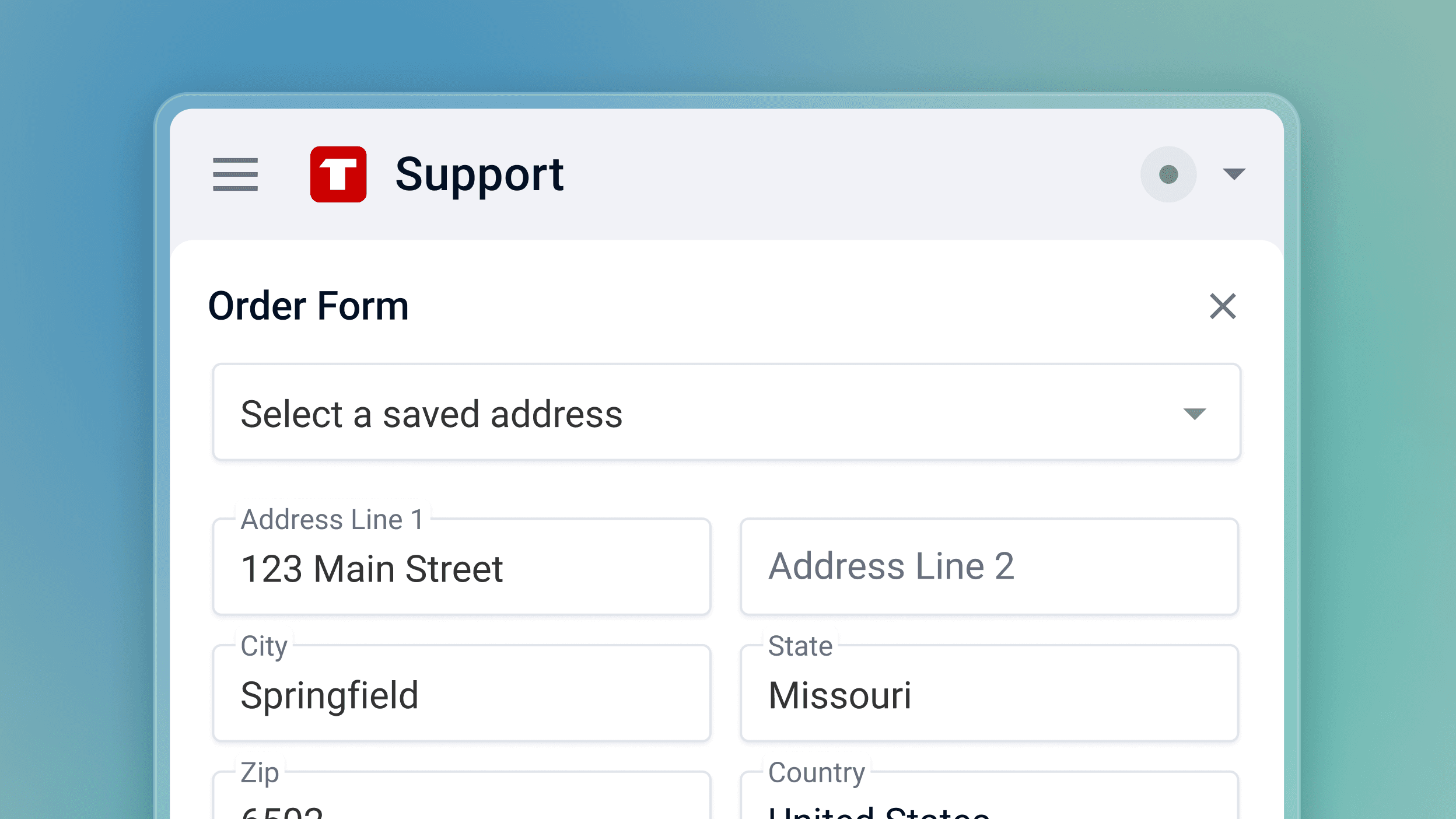
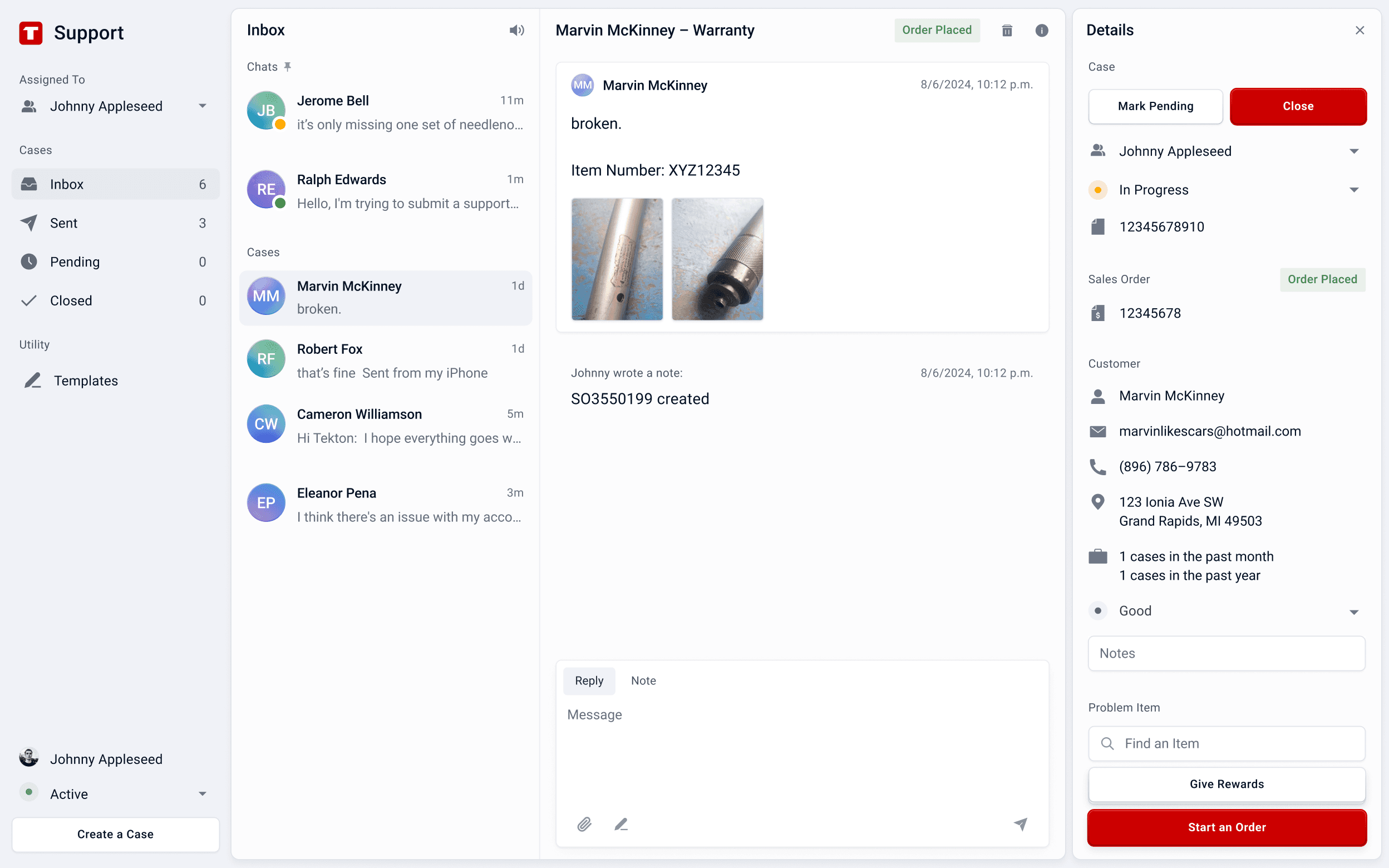

What's next
I delivered a fully revamped UI with features tailored to agent workflows, focusing on efficiency, collaboration, and data visibility.
We expect:
Streamlined case management
Improved fraud communication
Higher productivity and customer satisfaction